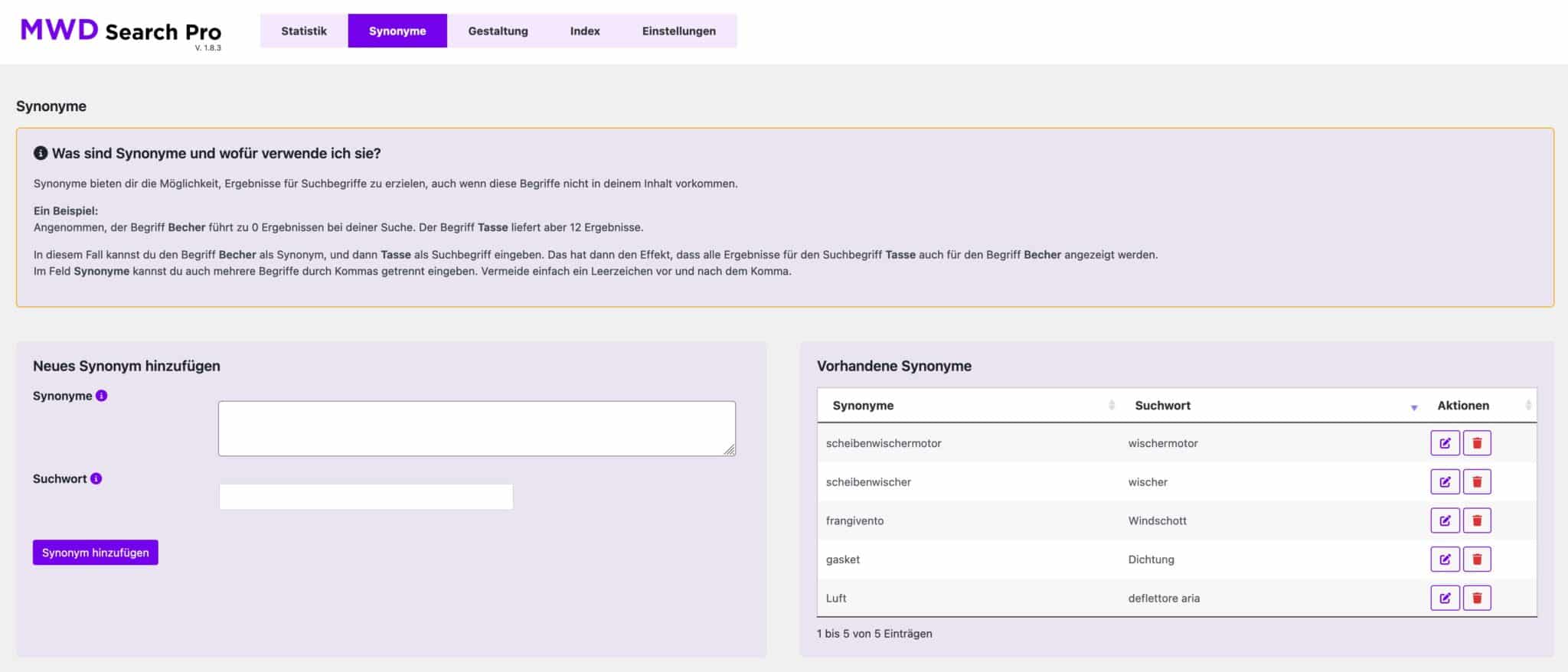With the synonym function in our WordPress plugin MWD Search Pro, you can take website search to a new level. Synonyms are particularly useful if a search term does not produce any hits, even though the corresponding content is available on your website – but the word searched for does not appear directly in the content.
Imagine a visitor searches for the term “windshield wiper” and gets no results. There are numerous products that bear the name “wiper”. This is where the synonym function comes into play: You can link the synonym “windshield wiper” with the search term “wiper”. As soon as this is set up, all results containing the word “wiper” will also appear when searching for “windshield wiper”.
Synonyms work so simply in
MWD Search Pro
- Add a new synonym: In the synonyms section of MWD Search Pro, enter the synonym and the corresponding search word.
- Create link: Click on “Add synonym” to create the link.
- Optimize search results: From now on, all relevant content containing the associated search term will be displayed when searching for the synonym.
This function is a powerful tool to ensure that your visitors always get the best possible results. Especially with extensive websites or online stores, the use of synonyms can significantly increase user-friendliness and satisfaction.
MWD Search Pro not only makes your WordPress search smarter, but also more flexible and efficient. Use the synonym function to increase the relevance of search results and ensure that your visitors always find what they are looking for – even if they don’t use the exact terms. This means that no search query remains unanswered and the user experience on your website is sustainably improved.
With MWD Search Pro, you are ideally equipped to optimize your website search and offer your visitors a first-class search experience.